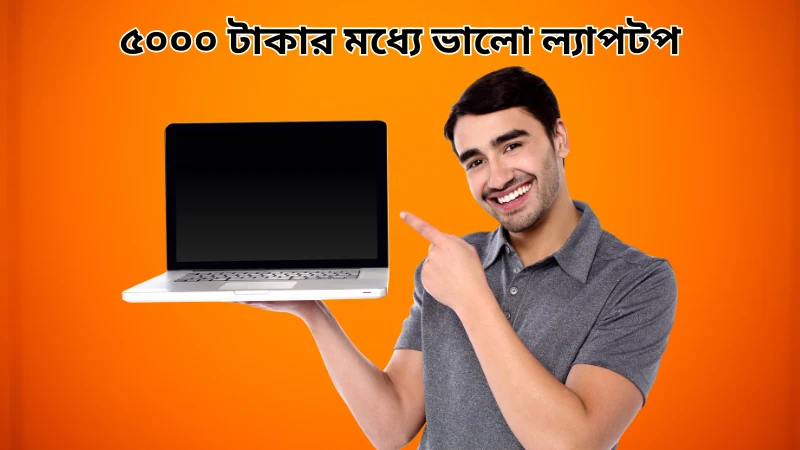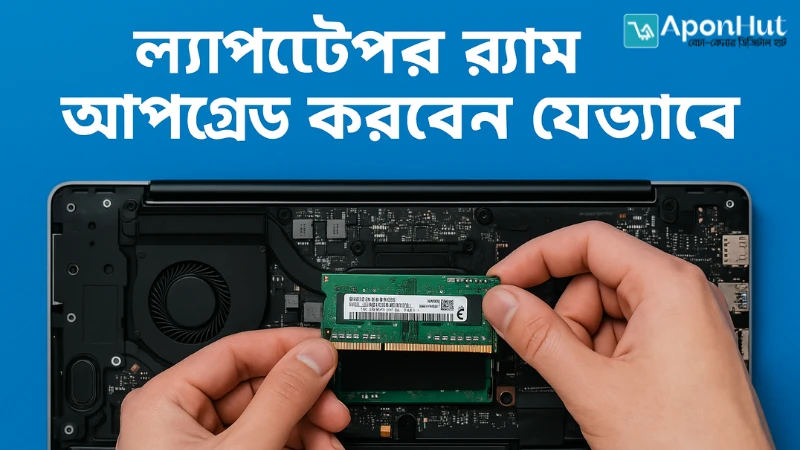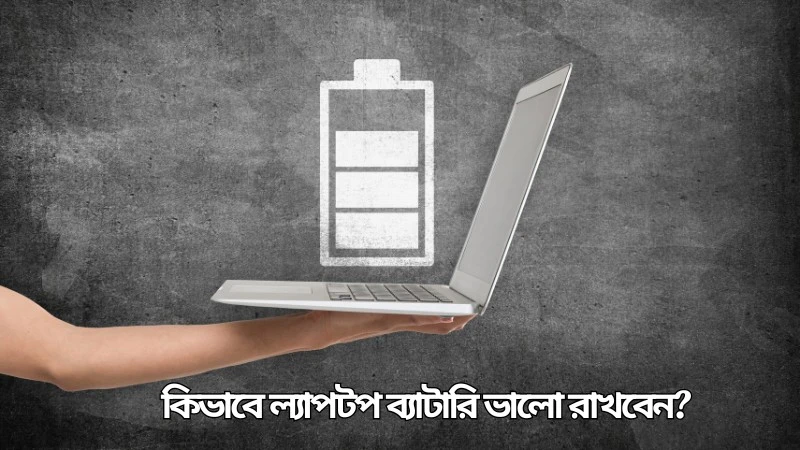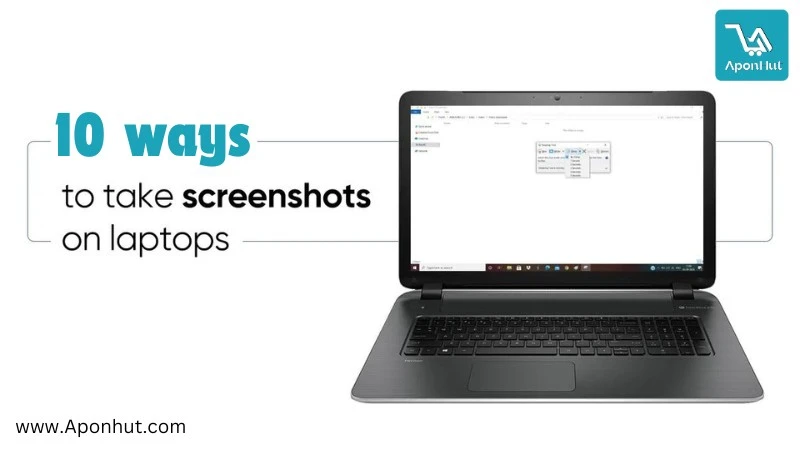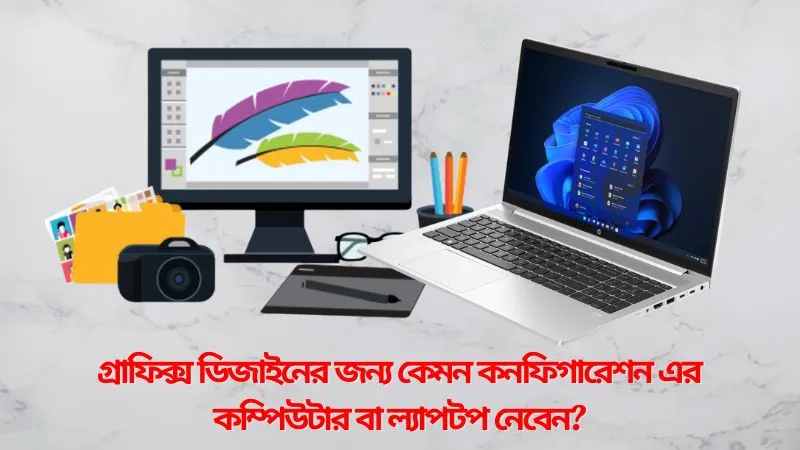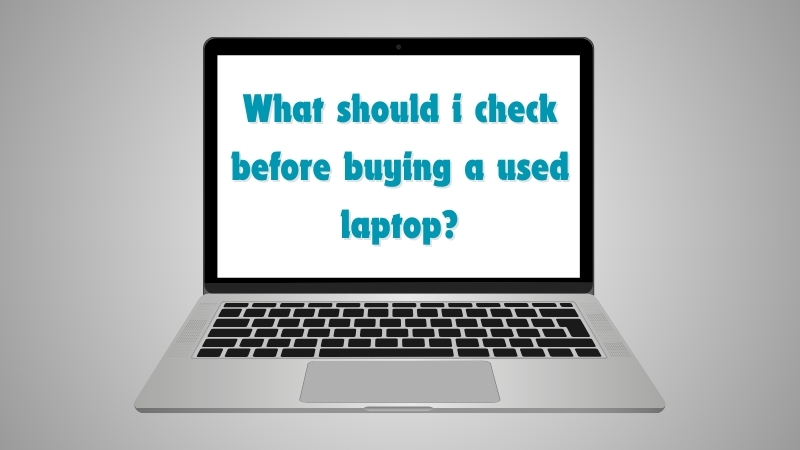Best Gaming Laptop 2025 – Price, Specifications & Performance Review

Best Gaming Laptop 2025 – Price, Specifications & Performance Review
“I wrote this friendly guide to help you pick the right machine in minutes, not months. I tested, compared, and simplified everything for real life in Bangladesh.”
Table of Contents
What Makes a Best Gaming Laptop 2025?
When I say Best Gaming Laptop 2025, I look at balance. I want smooth frames, cool temperatures, and a display that feels fast. I also care about weight, ports, and battery life. If a laptop runs hot or sounds like a jet, I skip it. For most gamers in Bangladesh, a smart mix of a modern Ryzen 9 or Core i9 HX class CPU and a GeForce RTX 4070/4080 class GPU is the sweet spot. It keeps the price fair and the power strong.
I also check the screen: 240Hz or higher feels great in shooters. OLED or bright IPS helps in daylight. Storage matters, because modern games eat space. I prefer 1TB at minimum. I want at least 16GB RAM, but I smile when I see 32GB dual‑channel. Last, I think about service and parts in Dhaka, Chattogram, and Sylhet. If support is hard, even the fastest machine can be a headache.
CPU & GPU: how they drive your frames
Your CPU feeds your GPU. For esports and high FPS games, a strong Core i9 HX or Ryzen 9 HX class chip reduces stutter. The GPU—RTX 4070, RTX 4080, even RTX 4090—pushes visuals. If you play AAA at 1440p or 4K, a higher-tier GPU helps. If you play Valorant or CS, an RTX 4060/4070 can be plenty. I look for smart power limits, good cooling, and features like DLSS and frame generation to keep gameplay smooth.
Display basics that matter
A high refresh screen feels silky. 240Hz is a sweet spot, but 165Hz is still fine. For story games, bright OLED with true blacks looks amazing. For work and study, a sharp 16‑inch 2560×1600 panel gives space. I avoid dim, narrow‑gamut panels. I prefer at least 350 nits and good color coverage. If you create content, aim for wide color like 100% DCI‑P3.
Quick Buying Checklist for Bangladesh
Buying in Bangladesh has its own rules. I check local stock, official warranty, and part availability. I compare gaming laptop price in Bangladesh across trusted shops. I look at EMI options and return policies. I also check for a good bag and a strong charger. I keep heat, dust, and power cuts in mind. A UPS can save your SSD and your game progress.
Warranty & service that saves time
I prefer models with official service in Dhaka and key cities. A fast service center beats one extra USB port. Keep your invoice and register your device. If a shop offers on‑site support, that is gold. Ask about keyboard and battery replacement costs before you buy.
Keyboard feel & the right ports
I test the keyboard for travel and feedback. I love per‑key RGB that can go quiet when I study. I also check for USB‑C charging, HDMI 2.1 for 4K TVs, and a full‑size SD slot if I edit photos. A fast Wi‑Fi 6E/7 card keeps ping low in crowded hostels or cafes.
Top 5 Picks – Shortlist
Here are five models I recommend for different budgets. I focus on balanced specs, good cooling, and strong displays. The names may vary by exact configuration, but the class stays similar.
1) ASUS ROG Strix Scar (16/17) – Flagship speed
This line packs a top‑tier Core i9 HX or Ryzen 9 HX class chip and up to RTX 4080/4090 graphics. Cooling is robust, keyboards feel great, and 240Hz panels look sharp. It is big, but if you want max frames, the Scar delivers.
2) Lenovo Legion 7i (16‑inch) – All‑round winner
Legion’s build is clean and the thermals are consistent. A fast RTX 4070/4080 option with a bright 16‑inch 2560×1600 screen hits the sweet spot for most players who also study or work.
3) MSI Raider GE series – High refresh power
The Raider mixes bold design with strong cooling and high‑watt GPUs. If you love RGB and want esports‑grade refresh rates, it’s a fun and fast pick that still feels premium.
4) Acer Predator Helios Neo 16 – Value pick
This is my bang‑for‑buck choice. With RTX 4060/4070 options and solid thermals, it suits most gamers in Bangladesh who want performance without a flagship price tag.
5) HP Omen Transcend 16 – Lighter feel
If you carry your laptop daily, the Omen Transcend is a nice blend of weight, style, and speed. Great for students who also game hard on weekends.
Price Guide in Bangladesh 2025
Prices move with the dollar and local supply. To set expectations, here are broad ranges for 2025. Your exact model may sit higher or lower based on RAM, SSD, display, and GPU wattage. Always check final invoice price and official warranty.
Mid‑range vs high‑end pricing
Gaming laptop price in Bangladesh for mid‑range RTX 4060/4070 builds usually lands around BDT 200,000–320,000. High‑end RTX 4080/4090 machines can reach BDT 350,000–550,000+. During festival sales, I often see bundles that add a bag, mouse, or warranty at no extra cost.
Performance Benchmarks 101
I test how steady the frames are, not just peak FPS. I play for at least 20–30 minutes to see if the laptop throttles. I also check CPU temps and fan noise. I turn on DLSS or similar when it makes sense. For esports, I use lower settings to reach high refresh rates. For AAA, I balance visuals and smoothness.
How I test in simple steps
I install the latest GPU driver, set performance mode, and plug in the charger. I run a few repeatable game scenes and record average and 1% lows. I also track surface temps on WASD and palm rest. If the laptop feels hot or loud, I note it. I prefer consistent performance over short spikes.
Cooling & Battery
Good cooling keeps your FPS steady and your hands comfy. I like dual‑fan designs with big air paths. Vapor chambers help. I also like performance profiles so I can switch to quiet mode in class. Battery on gaming laptops is never huge, but hybrid graphics and efficient CPUs make 5–8 hours of light use possible. For long days, carry your charger. For short trips, a USB‑C 100–140W brick can help on supported models.
Real‑world temperature targets
Under load, I aim for surface temps under 45°C on WASD and palm rest. Fans will be heard, but they should not scream. If a laptop stays cool in my tests, it usually stays fast in your games too.
Display & Audio Quality
Great visuals change how games feel. A fast panel removes blur. A bright panel fights sunlight. OLED brings deep blacks and rich color, but it may use more power. IPS is fine if it’s bright and color‑accurate. For sound, I want front‑facing speakers or well‑tuned side vents. I also test mic clarity for classes and streams.
Color, brightness & tear‑free play
I aim for 350–500 nits for daytime use. I enable adaptive sync (G‑Sync/FreeSync) when possible to remove tearing. For creators, I like factory‑calibrated panels with a wide gamut. For students, an anti‑glare coating helps under classroom lights.
Upgradability & Future‑proofing
I prefer laptops with two RAM slots and two M.2 SSD slots. That lets you start with less and grow later. I also look for Wi‑Fi 6E/7, USB‑C charging, and HDMI 2.1. These features keep your device useful for years. For long life, keep temps low, update BIOS/firmware, and avoid running the battery at 100% all the time.
RAM/SSD choices that make sense
Go dual‑channel RAM for smoother frames. Start at 16GB if your budget is tight, but 32GB feels great for modern games and multitasking. For storage, a fast Gen4 NVMe is ideal. Keep 20–25% free space to avoid slowdowns.
Comparison Table: Specs & Bangladesh Price Ranges
| Model (2025) | CPU Class | GPU Options | Display | RAM | Storage | Weight | Price (BDT) |
|---|---|---|---|---|---|---|---|
| ASUS ROG Strix Scar 16/17 | Core i9 HX / Ryzen 9 HX | RTX 4080 / 4090 | 16–17″ 2560×1600, 240Hz | 32GB+ (upgradable) | 1–2TB NVMe (dual slots) | ~2.6–3.0 kg | ৳ 420,000–550,000+ |
| Lenovo Legion 7i (16) | Core i7/i9 H/HX | RTX 4070 / 4080 | 16″ 2560×1600, 240Hz | 16–32GB (upgradable) | 1TB+ NVMe (dual slots) | ~2.3–2.5 kg | ৳ 320,000–500,000 |
| MSI Raider GE series | Core i7/i9 H/HX | RTX 4070 / 4080 | 17″ 2560×1600, 240–300Hz | 32GB (upgradable) | 1TB NVMe (dual slots) | ~2.7–3.0 kg | ৳ 330,000–520,000 |
| Acer Predator Helios Neo 16 | Core i7 H / Ryzen 7 H | RTX 4060 / 4070 | 16″ 1920×1200 or 2560×1600, 165–240Hz | 16–32GB (upgradable) | 512GB–1TB NVMe | ~2.4–2.6 kg | ৳ 200,000–320,000 |
| HP Omen Transcend 16 | Core i7/i9 H | RTX 4060 / 4070 | 16″ 2560×1600, 240Hz; some OLED | 16–32GB (upgradable) | 1TB NVMe | ~2.1–2.3 kg | ৳ 260,000–380,000 |
Disclaimer: Prices are rough ranges for 2025 and vary with configuration, import, and stock. Check trusted local retailers for live prices.
Setups & Accessories
A few smart add‑ons make gaming better. I like a sturdy laptop stand to lift the screen to eye level. A light, fast mouse keeps your aim sharp. A comfy headset saves your ears. If you stream or study, a USB mic cleans up voice. A cooling pad can help in summer, but focus on a good laptop first. Keep your desk clean and your cable runs short.
Mice, headsets & more
Look for mice with low click latency and 60–80 g weight. For headsets, choose breathable pads and a clear mic. For Wi‑Fi, a Wi‑Fi 6/7 router helps if many people share the line. If you move a lot, pack a slim GaN USB‑C charger (if your laptop supports it) and a padded sleeve.
FAQs
1) Which GPU is best for 1440p in 2025?
For most people, an RTX 4070 laptop GPU hits a sweet spot for 1440p. It balances price, heat, and performance. For high settings in the latest AAA games, an RTX 4080 gives you extra headroom and stays smoother when big fights happen. If you only play esports at max frames, an RTX 4060 can still shine when you use the right settings and aim for a high refresh rate panel like 240Hz.
2) How much RAM do I need for gaming and study?
I recommend 16GB as the minimum and 32GB if you can. Modern games and Chrome tabs eat memory fast. With 32GB, you can game, keep notes open, and maybe edit a short video without slowdowns. Try to get dual‑channel memory because it feeds the CPU and GPU better. If your laptop allows upgrades, start with 16GB now and add more when you have budget.
3) Is OLED worth it for a gaming laptop?
OLED looks amazing for story games and movies. Blacks are deep and colors pop. If you also work on color, OLED helps. The trade‑offs are potential burn‑in over many years and sometimes higher power use. Many brands add tools to reduce risk. If you play mostly fast esports in bright rooms, a high‑quality IPS with strong brightness and 240Hz refresh may feel better for you.
4) Can I use USB‑C charging on a gaming laptop?
Some gaming laptops support USB‑C charging at 100–140W, which is handy for class and travel. But for full performance during gaming, you still need the big barrel charger. Check your model’s spec sheet. USB‑C is great for light work and quick top‑ups, and it can cut bag weight if your phone and tablet use the same charger.
5) What’s the best time to buy in Bangladesh?
Watch festival seasons, exam breaks, and big brand events. Local stores often run bundle offers with bags, mice, or warranty deals. Compare multiple shops and ask for cash prices. Check return policies and screen dead‑pixel rules before you pay. A quick call to the service center can also confirm spare parts and repair time, which saves pain later.
Verdict & Key Takeaways
If you want the fastest frames and don’t mind weight, pick a Scar or Raider with a high‑tier GPU. If you want a balance of power and polish, a Legion 7i is hard to beat. For best value, the Helios Neo 16 shines in Bangladesh with RTX 4060/4070 choices. For lighter daily carry, the Omen Transcend works well. Whatever you choose, focus on cooling, display, and local service. That’s how you enjoy your games every day.
Key Takeaways
- Balance CPU, GPU, and cooling — not just raw power.
- Check gaming laptop price in Bangladesh across multiple shops.
- Prefer 240Hz or bright OLED for the best feel and look.
- Ensure dual‑channel RAM and at least 1TB NVMe storage.
- Service quality in Bangladesh can be a deal‑breaker — verify before buying.