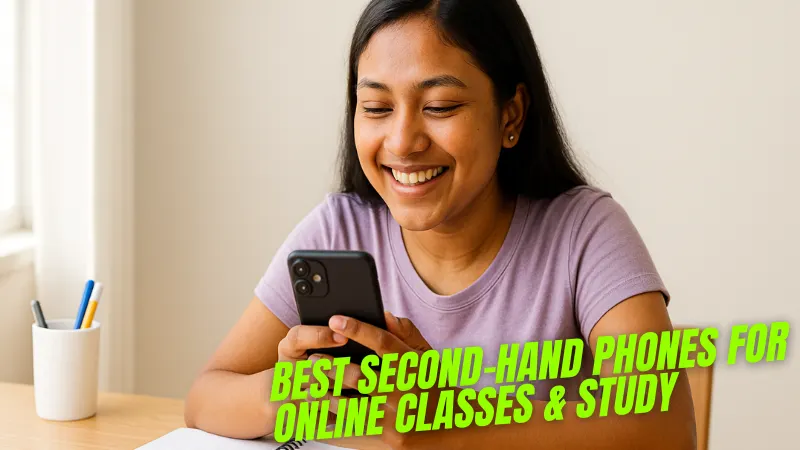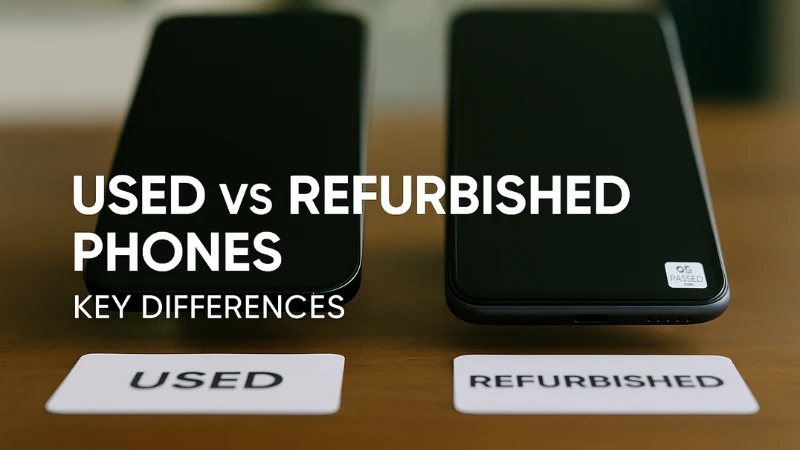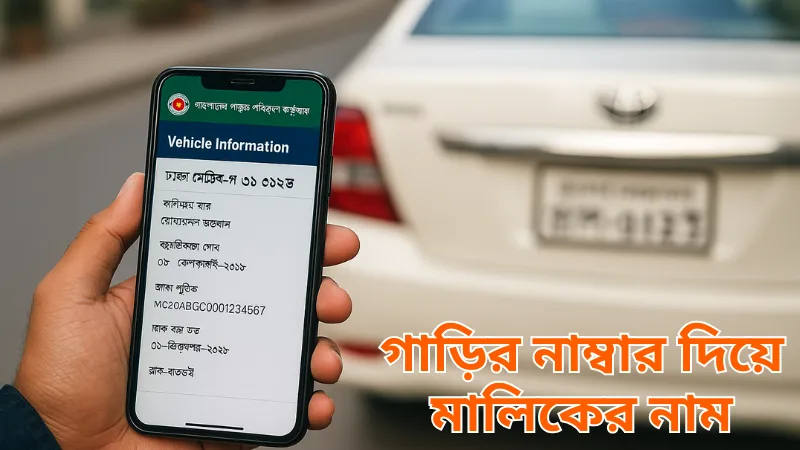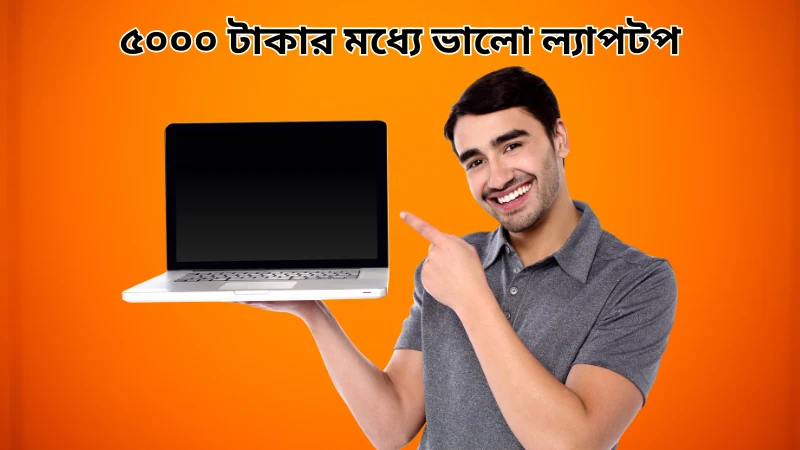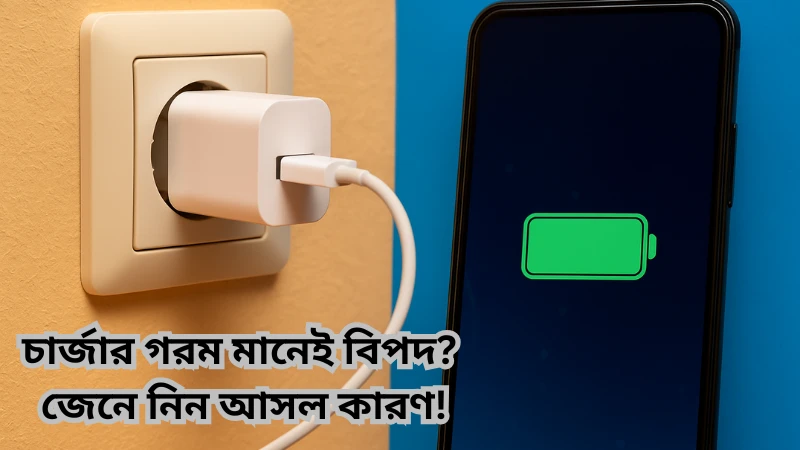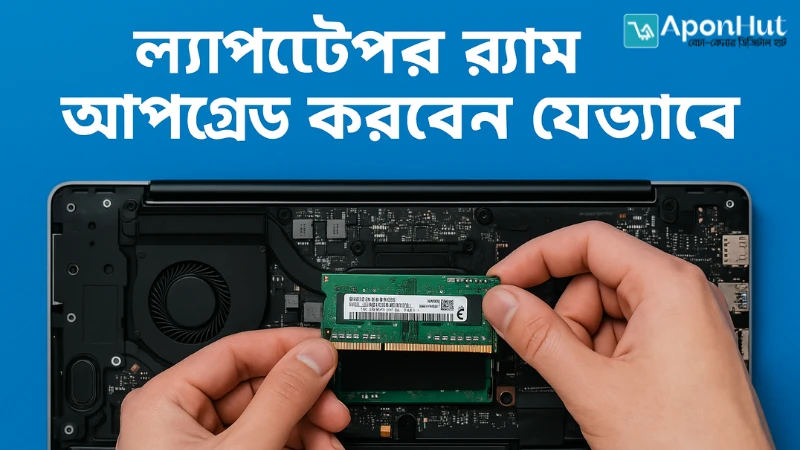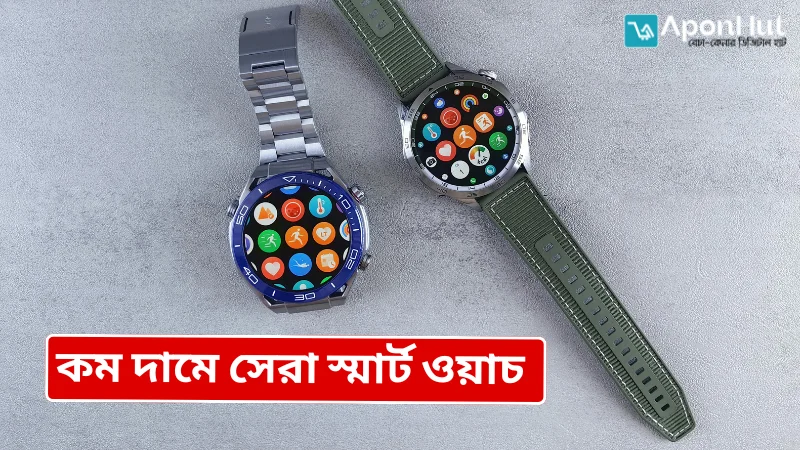| Blog
Used Phone vs Refurbished Phone – Key Differences You Must Know Before Buying
:root { --text:#0f172a; --muted:#475569; --brand:#2563eb; --border:#e2e8f0;...... more >>
3 month ago
Motorcycle Registration Fee in Bangladesh 2025 – Full Cost, Rules & Process
Start...... more >>
3 month ago
Best Cheap Smartwatches in Bangladesh (2025) – Price, Features & Reviews
Start...... more >>
3 month ago