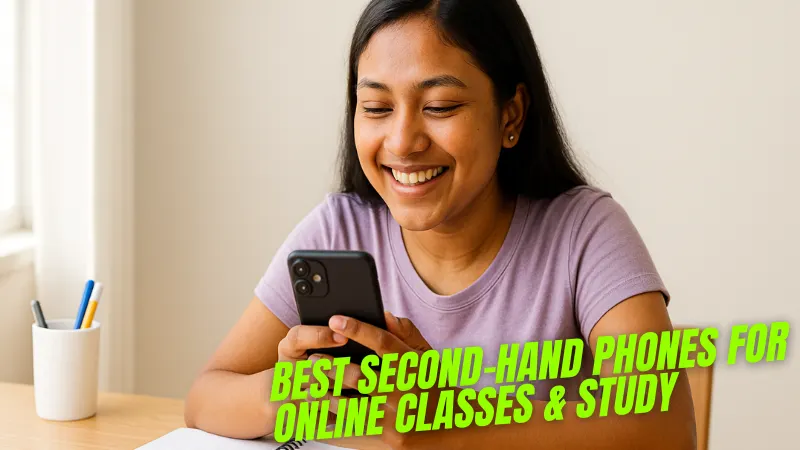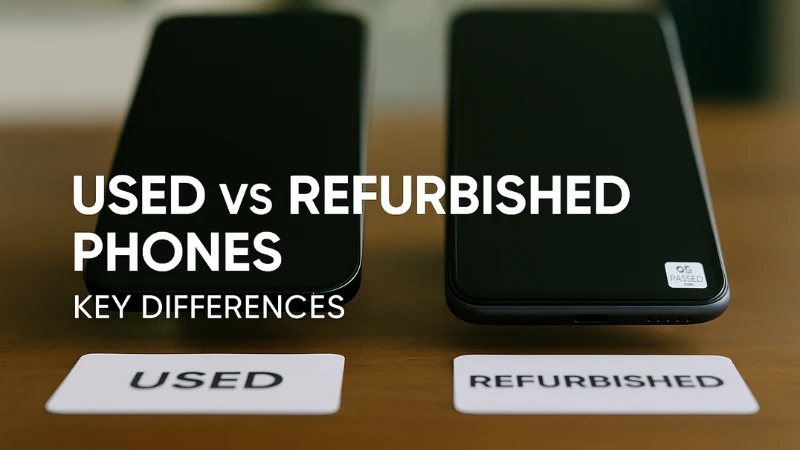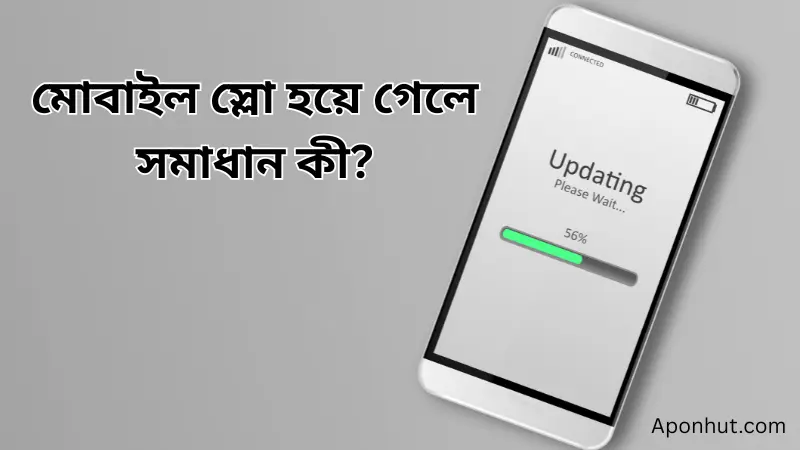10 effective tips to increase mobile battery life
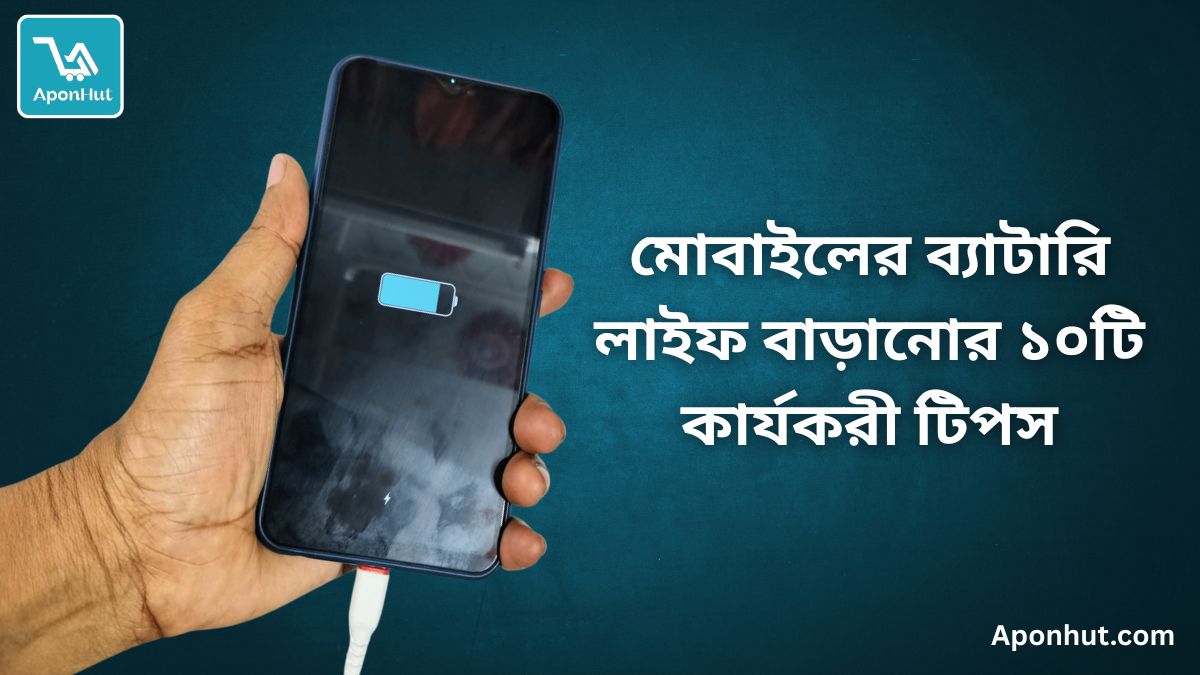
Understanding Your Mobile Battery
Mobile batteries are crucial components that provide the necessary power for smartphones, enabling users to communicate, access information, and perform various tasks throughout the day. Most modern smartphones utilize lithium-ion (Li-ion) batteries, which are favored for their high energy density, longevity, and low self-discharge rates. These batteries function by moving lithium ions between the positive and negative electrodes during charging and discharging cycles. Understanding how these batteries work is essential for maximizing their lifespan and performance.
Over time, all mobile batteries undergo a natural degradation process. Factors such as charge cycles, temperature fluctuations, and usage patterns significantly affect battery health. A charge cycle represents the process of discharging and recharging the battery, and with each cycle, the battery's capacity may diminish slightly. Typically, a lithium-ion battery retains most of its capacity for about 300 to 500 charge cycles before it begins to show noticeable signs of wear.
Another crucial aspect of mobile battery performance is its capacity, measured in milliampere-hours (mAh). This figure indicates how much charge the battery can store, influencing how long a device can operate between charges. Users should also be aware of common factors that affect battery performance, such as extreme temperatures, running multiple applications simultaneously, or failing to update software. These elements can amplify battery drain, leading to a reduced overall user experience.
Furthermore, understanding your mobile battery can help you manage it more effectively, allowing for better utilization of your device. Knowing how to preserve battery health can lead to extended longevity, ensuring that your smartphone remains functional throughout the day without the constant need for recharging. Therefore, knowledge about battery health, capacity, and the factors that influence performance is paramount for every smartphone user who values mobile battery life.
Optimize Your Display Settings
One of the most effective ways to extend mobile battery life is by optimizing display settings. The screen of a mobile device is typically the largest consumer of battery power. Therefore, making simple adjustments can have a significant impact on overall battery longevity.
Firstly, reducing screen brightness is a crucial step. Most smartphones allow users to adjust brightness settings manually or enable an auto-brightness feature that adapts to ambient light. By setting the brightness to a lower level or using automatic adjustments, you can conserve energy without sacrificing visibility. It is worth noting that many individuals keep their screens at unnecessarily high brightness levels, which can drain the battery more quickly.
Additionally, consider shortening the screen timeout duration. This setting determines how long your device's display stays on when not in use. By decreasing the duration to 30 seconds or 1 minute, you can significantly minimize battery drain. In situations where the device is idle, the display consumes power continuously, making this adjustment particularly useful for improving battery performance.
Another feature worth exploring is adaptive brightness. Many modern devices come equipped with this technology that automatically adjusts brightness based on surrounding light conditions. By utilizing adaptive brightness, users can ensure their screen displays are not brighter than necessary, saving battery life whenever possible.
It is also essential to consider the impact of screen resolution. High-resolution displays offer amazing clarity and detail, but they can consume more power. If you find yourself needing to save battery, switching to a lower resolution can be an advantageous strategy. Furthermore, employing dark mode settings can be beneficial on OLED and AMOLED screens, as these types of displays only illuminate pixels that are not black, thus conserving energy.
By making these display setting adjustments, users can effectively enhance the battery life of their mobile devices while maintaining a satisfactory user experience.
Manage Background App Activity
Managing background app activity is a crucial step in extending the battery life of mobile devices. Many applications run incessantly in the background, consuming power and resources even when they are not in use. To optimize your device's battery performance, begin by identifying which apps are responsible for excessive battery drain. Most smartphones provide a battery usage menu that lists apps according to their power consumption, making it straightforward for users to recognize the culprits.
Once you have identified battery-draining applications, you can take several practical steps to manage their activity. First, review each app's settings to control background data usage. Most social media and messaging apps, for instance, have options to restrict background data, allowing notifications to occur only when actively in use. This adjustment not only conserves battery life but also reduces unnecessary data usage.
Additionally, consider adjusting notification settings for various applications. Frequent alerts and updates can contribute significantly to battery drain. By limiting notifications or disabling them for non-essential applications, you can further conserve power. Uninstalling or disabling applications that are rarely used is another effective strategy; keeping only essential apps on your device minimizes clutter and enhances overall performance.
Moreover, regularly reviewing and decluttering your app library contributes to efficient battery management. This not only improves your device’s responsiveness but also prolongs battery life. By adopting these practices to manage background app activity, users can significantly enhance their mobile experience, ensuring that their devices function optimally while extending their battery longevity. Keeping background activities under control is a small but effective step towards efficiently managing your mobile device’s battery life.
Use Battery-Saver Modes Wisely
Modern smartphones are equipped with various built-in battery-saver modes designed to prolong battery life significantly. These modes can intelligently manage your phone's resources, adjusting settings such as screen brightness, background activity, and connectivity features. Understanding how to effectively utilize these modes is crucial for maximizing your device's battery efficiency.
Most smartphones offer multiple battery-saver options, which may include features like "Low Power Mode," "Battery Saver," or "Power Saving Mode. " When activated, these modes typically reduce performance by limiting background app activities, lowering screen brightness, and, in some cases, disabling certain functionalities like location services. Knowing when to activate these modes can be crucial, particularly during times when charging may not be readily available, such as during long commutes or outdoor activities.
Additionally, customizability plays an important role. Many smartphones allow users to modify the specific parameters of the battery-saver modes. For example, one can selectively allow essential applications to run in the background while still benefiting from the reduced power consumption of non-essential apps. This personalized approach can enhance the overall functionality of your device without compromising battery life significantly.
It is essential, however, to consider the trade-offs that might accompany the use of battery-saver modes. While these modes can lead to impressive savings in battery life, they may also result in a slower performance, which may not align with all users' preferences. Therefore, a careful balance must be struck between performance and battery conservation based on individual usage patterns. Ultimately, utilizing battery-saver modes wisely can drastically extend your smartphone’s battery life while ensuring sufficient performance for daily tasks.
Limit Location Services and Connectivity
One of the significant contributors to battery drain in mobile devices is the continuous use of location services, as well as connectivity features such as Wi-Fi and Bluetooth. When GPS is actively running, it requires substantial energy to maintain a constant signal, which can deplete your battery more quickly than anticipated. Consequently, it is essential to efficiently manage these settings to extend your mobile battery life.
To start, consider disabling location services when they are not in use. Many applications utilize GPS to provide location-based features; however, most of these applications do not need constant access to your location. Adjust the app permissions so that only essential applications have access to your GPS. You can often change this in the settings menu under Location or Privacy, allowing for a more tailored approach that prioritizes battery life without sacrificing functionality.
In addition to location services, connectivity features like Wi-Fi and Bluetooth also play a vital role in battery consumption. Periodically review and disable Wi-Fi and Bluetooth connections when you are not using them. This practice reduces the workload on your device’s chipset and decreases the frequency of background scans for available networks or devices, which can significantly prolong battery longevity.
Another valuable tip involves utilizing airplane mode in low-signal scenarios. When your mobile device struggles to connect to a network, it expends additional energy trying to find a signal. By activating airplane mode, you can halt these processes and conserve battery life until you reach an area with better connectivity. In summary, mindful management of location and connectivity settings can lead to a notable enhancement in your mobile battery performance.
Regular Maintenance and Software Updates
To ensure optimal battery life on your mobile device, regular maintenance and timely software updates play a crucial role. Over time, mobile devices can accumulate unnecessary data and residual files, which often lead to decreased performance and increased battery consumption. By committing to routine maintenance, users can significantly enhance their device's efficiency and battery longevity.
One essential practice involves cleaning up storage space on your phone. This includes deleting old photos, videos, and files that no longer hold value. Additionally, it is advisable to uninstall unused applications that may be running in the background and consuming power unnecessarily. This not only frees up space but also minimizes the processing load on the device, thereby improving battery performance.
Moreover, keeping your mobile software up to date is essential for maintaining battery health. Manufacturers routinely release updates that address performance issues, bugs, and security vulnerabilities. These updates often include optimized power management features that can lead to enhanced battery life. By enabling automatic updates, users can ensure that their devices regularly receive the latest enhancements without manual intervention.
In conclusion, the combination of regular maintenance practices and timely software updates is fundamental to optimizing mobile battery life. By actively managing storage and keeping the operating system updated, users can improve their device's overall performance and prolong battery longevity. Embracing these simple yet effective strategies can lead to a more efficient mobile experience, giving users the ability to enjoy their devices without frequent recharging.