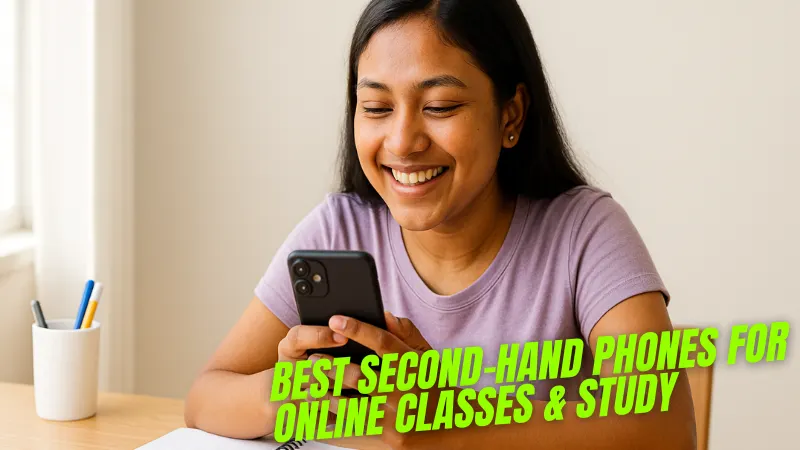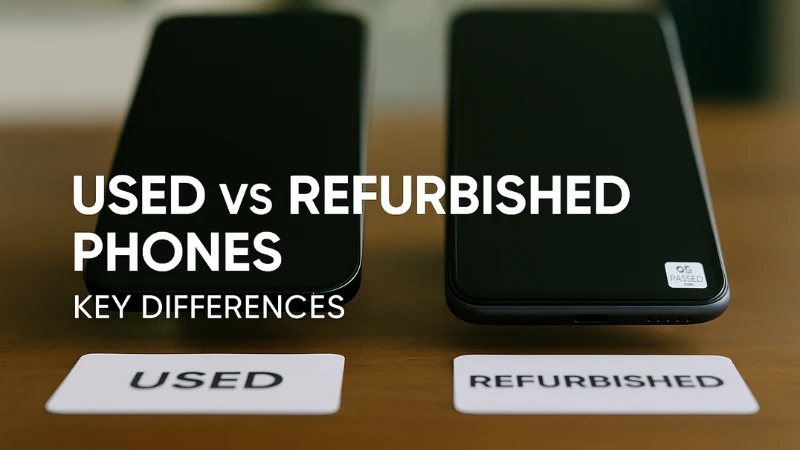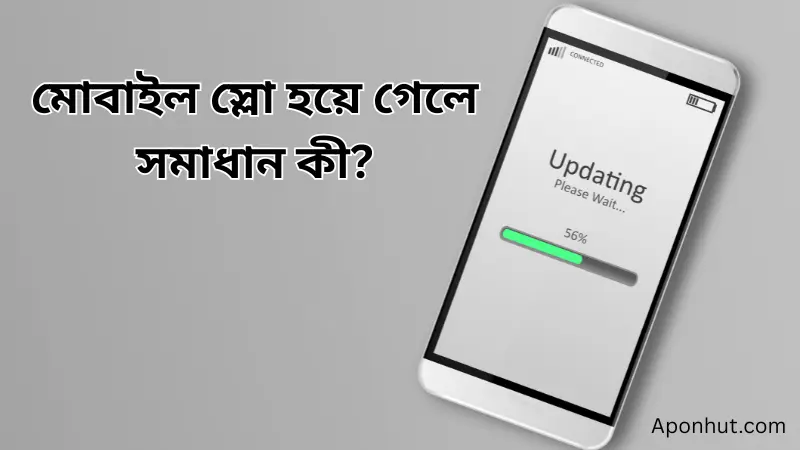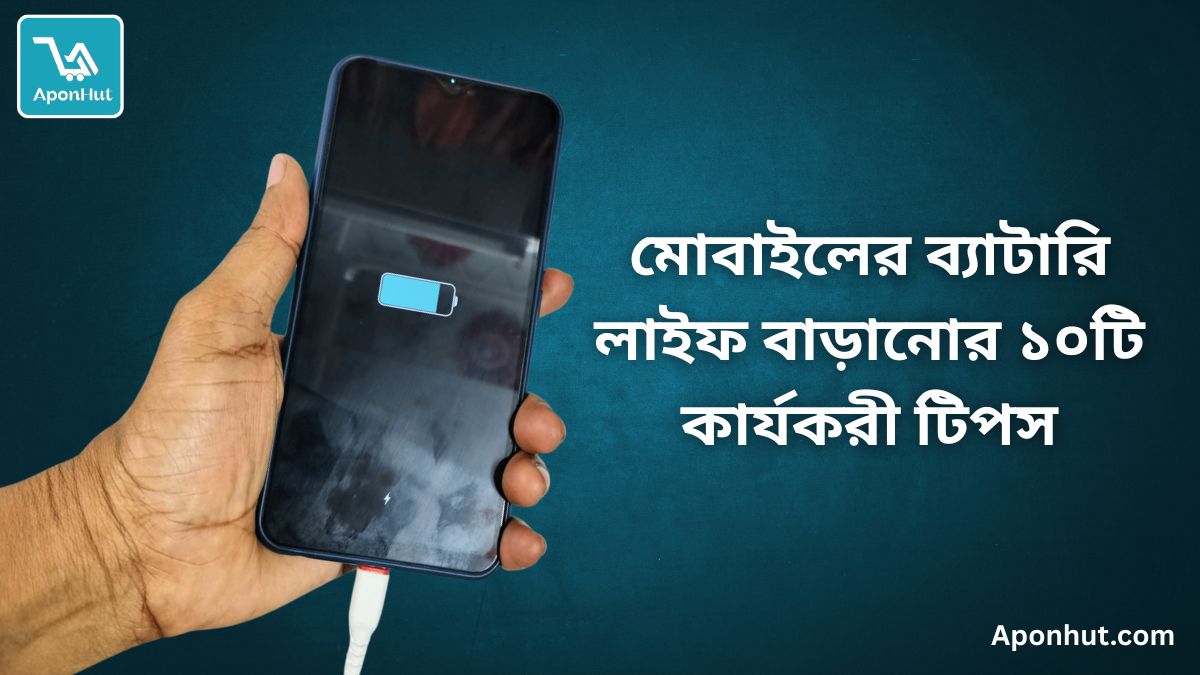The Best Android Secret Code for Unlocking Hidden Features

Have you ever experienced a hardware or network-related issue with your Android smartphone? If so, you need to learn about the hardware details and the current data plan, such as its IMEI number.
Usually Android is the most popular mobile operating system in the modern world. However, if you have been using an Android device for a while, you already might be aware of USSD codes. Only certain Android secret codes can unlock these hidden options and settings within your operating system.
So what are the most usual Android security codes? Please read this guide, in which we will discuss several secret Android codes and explain what they do.
Used Phone Price list in Bangladesh
What are the Android secret codes?
Usually, secret codes on an Android smartphone are simply a series of numbers, asterisks (*), and hashes (#) that allow you to enter into your phone's dial pad and access all the hidden settings. You can also retrieve details about the hardware, software, and manufacturing specifications of your phone.
To test the different hardware or software-related components of your Android device, it will open a hidden menu. Android secret codes also provide ways to manage apps, and battery health, scan for threats, and diagnose network problems.
Furthermore, secret codes for Android have information such as the device name, software version, and memory size. In addition, you can use secret codes for Android smartphones for quick access to these features.
Android Secret Codes Categories
Two main categories of secret codes Android can help you run your Android phone. We will discuss these categories below.
MMI Code
Your smartphone manufacturer configures MMI, also known as a Man-Machine Interface, for you. Your device grants you access to hidden settings and exclusive features. They usually differ from brand to brand, so an MMI code that works on a Samsung device may not do anything.
USSD Code
An USSD Code, also known as Unstructured Supplementary Service Data, is a simplified version of code. Typically, you use these codes to unlock hidden actions in your smartphone. If you say you want to know your current talk time balance, then you would use these codes.
Why Use Android secret codes?
Service technicians often use Android secret codes to troubleshoot issues, perform tests, or access hardware information that isn't available to the average user. However, regular users can also benefit from the use of secret codes.
Check Device Information: You can access details such as your phone's IMEI number, network status, firmware version, or battery health.
Run Diagnostics: Test hardware components such as the camera, sensors, microphone, and touchscreen.
Improve Performance: Adjust network settings, enable USB debugging, or factory reset your device for better performance.
Hidden Functions: Explore features like call forwarding, disabling caller ID, or checking for software updates.
How do I access Android secret codes?
Android phones have a built-in protocol known as unstructured supplementary service data (USSD), which allows users to quickly access features on their phones. However, to use these Android phone test codes, go to the phone app and open the dial pad. Then enter a code. Furthermore, there is no need to tap Call. Furthermore, if your phone supports the code, it should execute automatically.
The Best Android Secrest Codes: You Need to Know
In this section, we have provided a general overview of secret codes for all Android phones. Also, provide what they do. We've made a table of common codes that work across all Android devices. You must enter them into your phone's dialer to use them.
Caution of Android secret codes
Before going through the detailed list of Android secret codes, it's important to understand a few cautions about these codes. Use secret codes for Android smartphones with caution, even though they provide a fascinating insight into your device's inner workings. You can secure your device by doing this.
Certain codes have the potential to alter your phone's settings. Even result in data loss. For example, a factory reset code will wipe your data, while certain network-related codes should disrupt your phone's ability to connect to the internet.
As a result, always ensure you know what a code does before inputting it into your device. Moreover, if you are not confident, do some research beforehand.
Now take a closer look at the most useful hidden secret codes for Android and iOS:
Informational Codes
Testing Codes
Codes for call Forwarding and Management
Codes for Checking Firmware Version Info
Manufacturer Specific Codes
Samsung Codes
Xiaomi Secret Codes
Realme Secret Codes
OPPO And Oneplus Secret codes
Redmi Secret Codes
Huawei Secret Codes
How to identify the correct code for your device
Usually, the Android secret codes we list above represent a starting point. However, the availability and functionality of specific codes may vary depending on your device model, manufacturer, and Android version. Use terms like "android secret codes" along with your model and operating system version to find codes specifically tailored to your device.
Furthermore, you can obtain an increasingly comprehensive list of relevant codes from reputable manufacturer websites like Aponhut.com. Using these codes, you can identify potential hardware issues. This can also help optimize performance and ensure your Android device continues to be your reliable digital companion.
Therefore, it is most important to remember that a little knowledge and caution can go a long way in keeping your Android device functioning smoothly.
Final Verdict
This is a comprehensive guide to Android secret codes. These are the best secret shortcodes for Android phones that provide access to a plethora of hidden features. Additionally, these codes offer valuable insights into your device's performance, empowering you to troubleshoot issues or access advanced settings. But it is crucial to use caution when utilizing these codes, making sure you comprehend their intent and any possible repercussions before doing so. With responsible exploration, these secret codes can be a powerful tool for improving your Android experience.
Frequently Asked Questions
How many different types of Android secret codes are there?
Secret codes for Android devices can range in three types, such as information codes (reveal information about your device, such as the IMEI number, software version, and battery statistics), testing codes (allow you to test various aspects of your device's hardware, such as the microphone, speaker, and touchscreen), and configuration codes (enable you to modify certain device settings, such as call forwarding and network preferences).
Why is the Android secret code not working on my device?
It happens because some codes are specific to certain manufacturers or models. However, it's crucial to recognize that some codes are universal, meaning they can be utilized on nearly every Android device worldwide. As a result, if you come across any codes that are not working on your device, skip them. Furthermore, go to any other code that piques your interest.
Do iPhones also have secret codes?
Of course, but they are not always identical. You can maximize the functionality of your iPhone without using these codes.
Are Android secret security codes safe to use?
The answer is usually yes if you understand what they do. However, some codes could cause data loss or impact performance, such as those that reset your phone or modify network settings. Therefore, always research a code before using it to avoid unintended consequences.
Can I use Android secret codes on any device?
While most Android devices support them, some secret codes for Android are device-specific.. However, some codes are manufacturer-specific and may only work on devices from brands like Samsung, HTC, or LG. Check your device model before using brand-specific codes.
Can Android secret codes help me improve performance?
Yes, certain Android secret codes allow you to adjust performance settings or run diagnostic tests that can optimize your device. For example, *#*#7262626#*#* allows you to test your phone's signal reception, which can help improve connectivity issues.