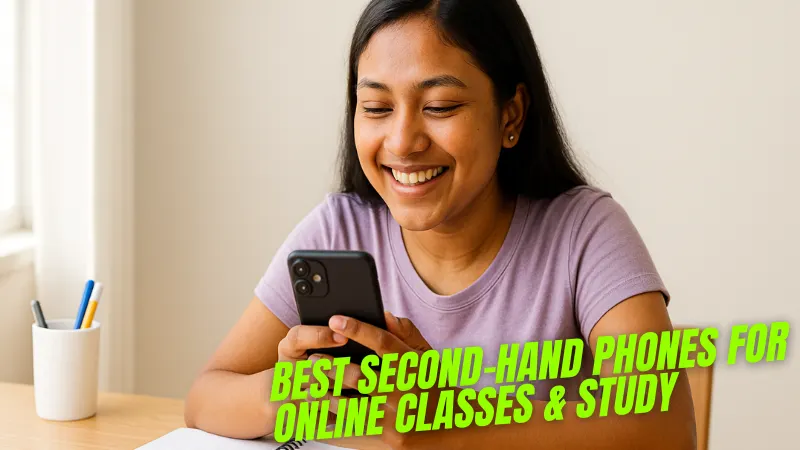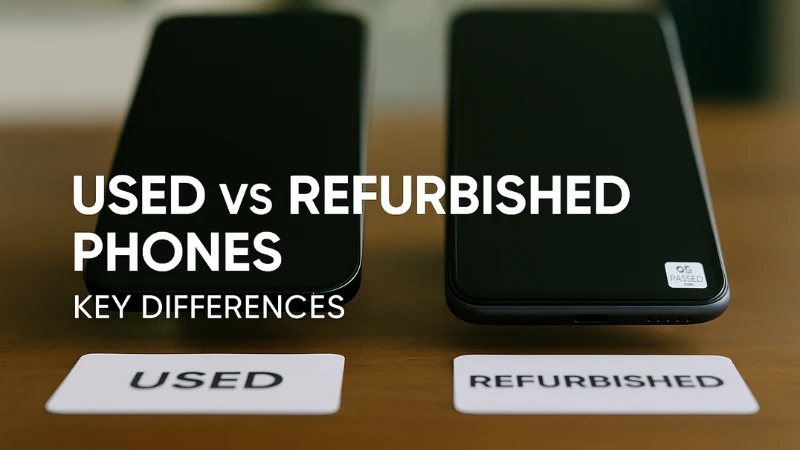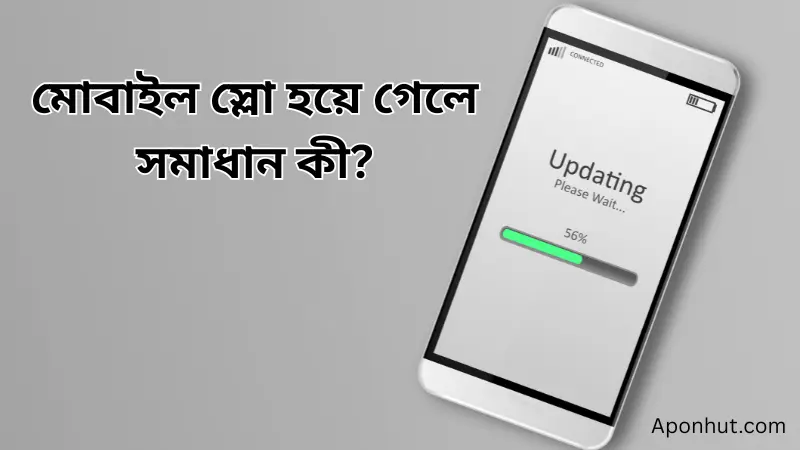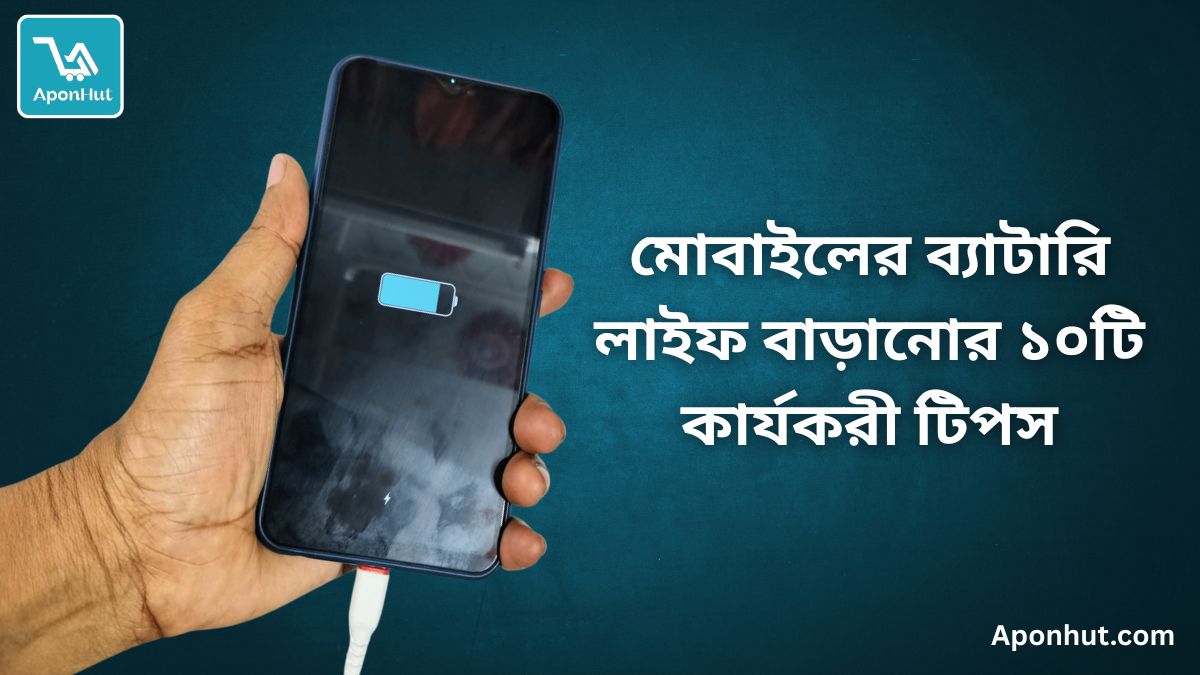Ways to turn on Auto Reply on WhatsApp

At present, all the social media are gaining the most popularity in the country and abroad. In all countries, social media is now used for a variety of activities, including online information exchange. WhatsApp is gaining more and more popularity among these social media. There are very few smartphones that do not use WhatsApp at present. An auto-reply feature is going to be a great addition for users. So let's find out how to turn on auto reply in WhatsApp.
Go to Settings:
You need to go to settings by tapping on the three dots at the top right of your WhatsApp interface i.e. chat box. It will bring up a menu of options with a "Settings" option Once you go to settings, scroll down and tap on it until you see the auto reply.
You will now see an on / off switch for auto reply, along with a message request field where you can enter your own custom auto-reply text.
To turn auto-reply on or off, click the toggle button next to it until it is green (on) or gray (off). If any additional settings are available for this feature, they will be displayed below this toggle button as shown above.
Notification:
Now that we have configured Auto Reply, let's see how to configure notifications. Tap the Notifications tab at the bottom of your screen.
You will see a list of all your app notifications
Auto Reply:
Auto Reply is a medium that allows you to set a message to automatically send when you are not available for chat. You can set a correct answer for any WhatsApp user including yourself. You can set an auto reply for any group chat.
Toggle:
To turn on Auto Reply, you need to go to Settings> Accounts> Auto Reply. From there, turn on the switch to turn on "Auto Reply".
Once turned on, you can select an option from the dropdown menu to set which of your contacts or friends respond to their messages instantly. You can also choose how long you want to stay active for those messages with an option that allows you to delete them after a certain amount of time has elapsed (e.g., 5 minutes).
If you want your message to be sent only after midnight or during certain times of the day.
Set deadline to turn on auto reply
1 minute
5 minutes
10 minutes
15 minutes
30 minutes
1 hour (default)
You can turn on / off your auto reply after a certain period of time If you do not want to finish this by yourself, leave this setting blank or select "Never".
Tap the message and set your customized reply.
If you want to use the auto-reply feature, tap the message and set your customized reply. This will let people know that you are busy or not available for some time.
To turn on the auto-reply feature in WhatsApp, follow these steps:
Tap Menu in the upper left corner of your phone screen. Then select Settings from the menu that appears on your screen.
From there, open Account> Privacy> Auto Reply option and turn on reply when I'm busy (this will allow your WhatsApp account to send messages as soon as this option is turned on. You can also set up different messages so that your friends can send you messages when Will reply - "I'll call later", or "I'll text again tomorrow" or "Sorry I missed your call!"
You can specify if you want auto-response to work while your phone is locked, or if you always want it to work.
You also have the option of how long you want to wait before sending a reply and whether you want to be notified when a reply is sent.
What you can do:
You can use this auto reply if you are busy and want to focus on work or other tasks, but still want to let your friend know that you are thinking of them and will be back soon!
Open WhatsApp. Tap the gear icon in the upper-right corner of your screen. Select Settings> Accounts> Privacy> Auto Answer. Check the auto-reply box To enable this feature, tap Enable auto-reply under the "Reply with message" section. Then select from several default messages, such as "I'm driving now" or "I'm busy" by tapping the on / off switch next to each message option
Finally:
Hopefully, you can use the new features of WhatsApp to make your life easier. This way it is very easy to turn on the auto reply feature in any WhatsApp account. And don't forget that if you need more help with your mobile phone or other gadgets, we're here for you - aponhut.com.